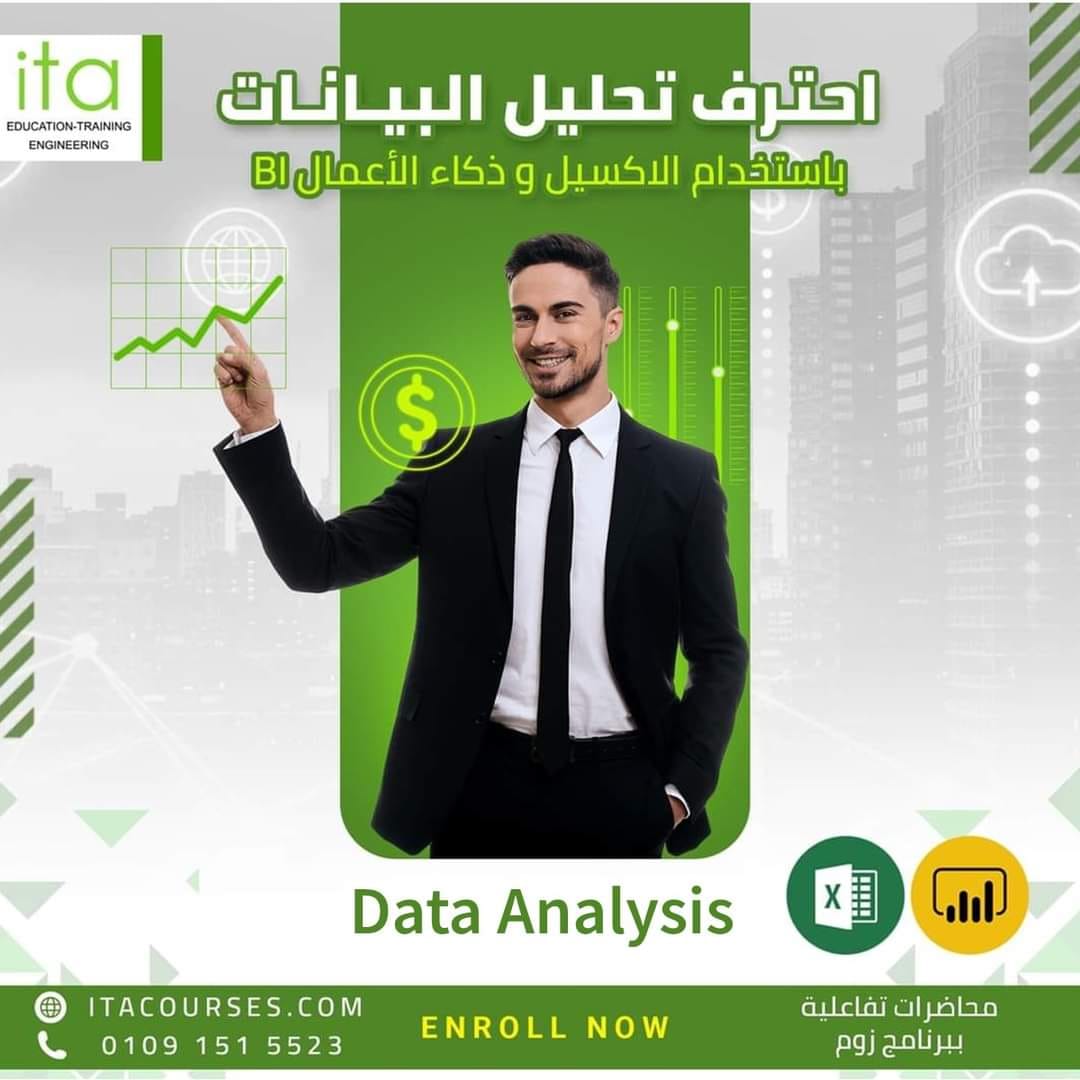
Yes, in the case of friends, relatives and sisters
Yes, we have online and offline courses
Yes, we have multiple systems for renting halls
Yes, we have it
If the course amount is more than one thousand Egyptian pounds
- 30% of the course/course/workshop price is paid as an advance payment for the reservation.
- Then 30% after the third lecture
- Then 30% in the fifth lecture
If the course is less than a thousand pounds
- 50% is paid for the reservation
- 50% maximum for the second lecture